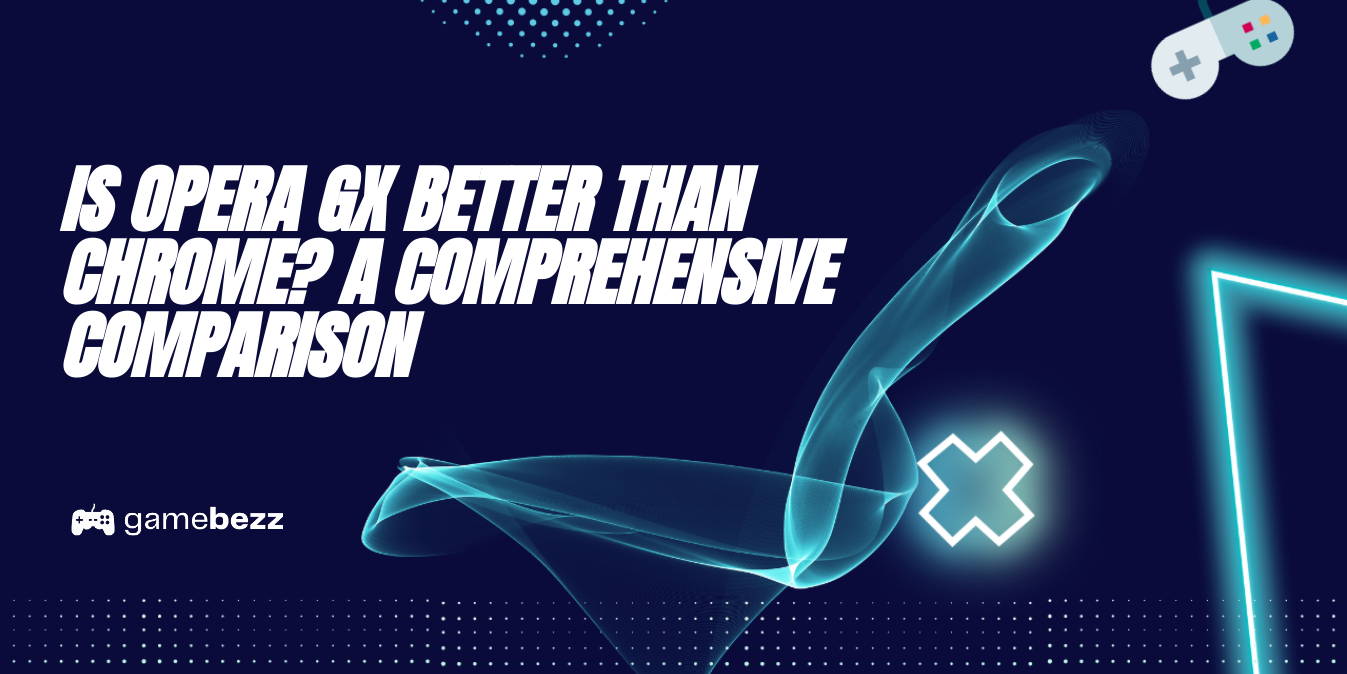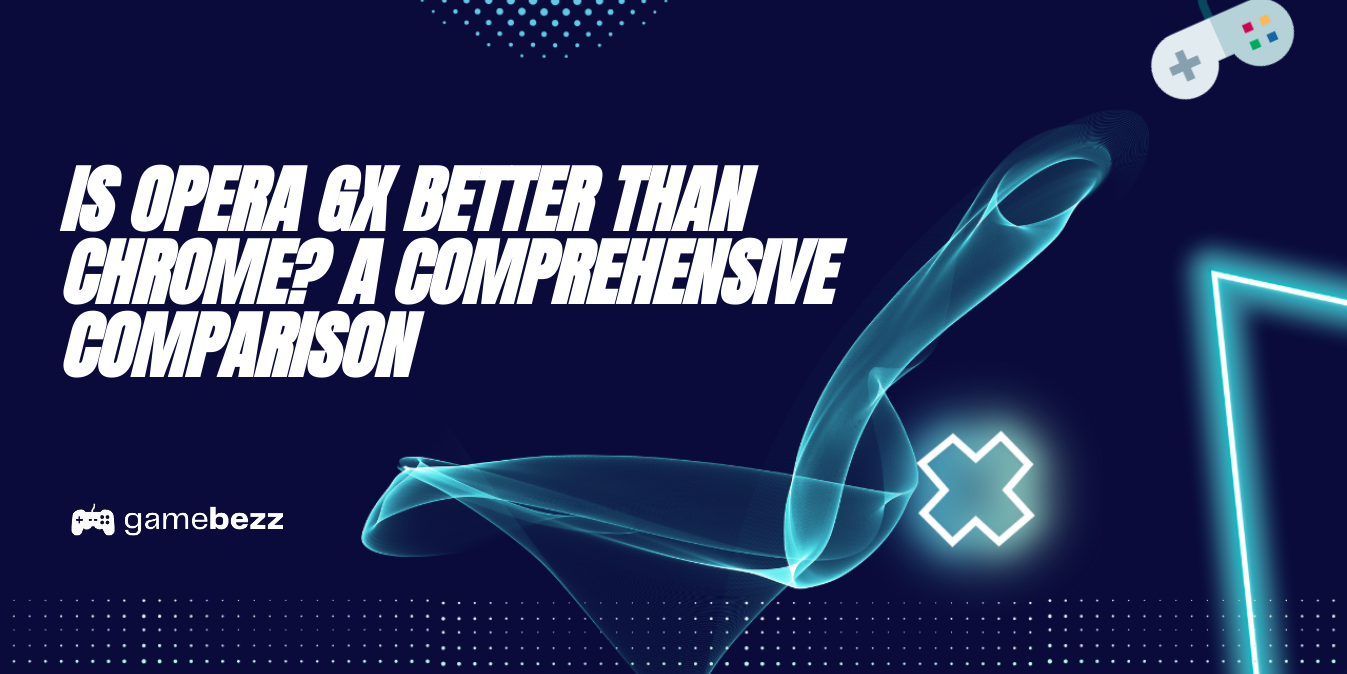
When it comes to web browsers, Google Chrome is the undisputed king of the hill. It has been the most popular browser for years, and there are many good reasons for that. However, Opera GX, a new browser from Opera, has been making waves recently. It has been marketed as a browser specifically designed for gamers, but it has many other features that make it unique. So, is Opera GX better than Chrome?
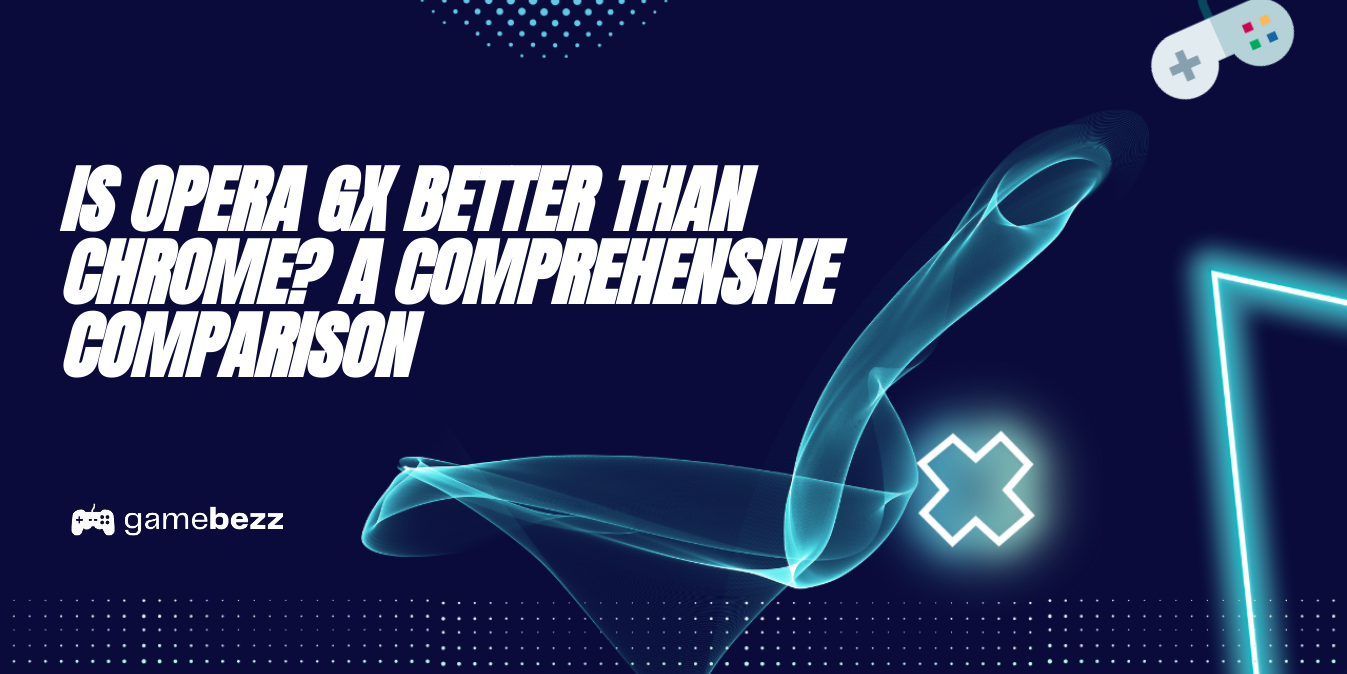
In terms of privacy and security, both browsers have decent features. Both have phishing protection and malware scanning, but Opera GX has some additional features that make it stand out. For example, Opera GX has a built-in VPN, which encrypts all traffic between your device and the internet. This makes it much harder for anyone to intercept your data, which is especially important if you're using public Wi-Fi. Additionally, Opera GX has a unique feature called "GX Corner," which provides quick access to gaming news, deals, and other content.
Performance
When it comes to performance, both Opera GX and Chrome are known for their speed and efficiency. However, there are some differences between the two browsers that are worth noting.
Benchmark Scores
Benchmark scores are a great way to measure the performance of a browser. When we compare the benchmark scores of Opera GX and Chrome, we can see that both browsers perform well, but there are some differences.
According to Jetstream 2 benchmark, Chrome scored 146.54 points, while Opera GX scored 139.34 points. This indicates that Chrome is slightly faster than Opera GX. However, it is important to note that these benchmark scores are not always an accurate representation of real-world performance.
Another benchmark test, MotionMark, showed that Opera GX outperformed both Chrome and Firefox in terms of graphics rendering. This is because Opera GX has a built-in feature called Picture-in-Picture, which allows users to watch videos in a floating window while browsing other websites. This feature can improve the overall performance of the browser, especially when it comes to graphics-heavy websites.
RAM Limiters
One area where Opera GX excels is in its RAM limiter feature. This feature allows users to set limits on how much RAM the browser can use, which can help prevent the browser from slowing down or crashing. Chrome also has a similar feature, but it is not as customizable as Opera GX's RAM limiter.
Speed Dial
Speed Dial is a feature that allows users to quickly access their favorite websites. Both Opera GX and Chrome have this feature, but Opera GX's version is more customizable and visually appealing. Users can choose from a variety of backgrounds and add custom icons to their favorite websites.
Top Browsers
Finally, it is worth noting that both Opera GX and Chrome are among the top browsers in terms of market share. Chrome is the most popular browser, with over 60% of the market share, while Opera GX has a much smaller market share. However, Opera GX's unique features and customizable options make it a popular choice among gamers and power users.
In conclusion, while Chrome may have a slight edge in terms of benchmark scores, Opera GX's RAM limiter and Picture-in-Picture feature make it a strong contender in terms of performance. Additionally, its customizable Speed Dial and unique design make it an attractive option for users who want more control over their browsing experience.
Privacy and Security
When it comes to privacy and security, both Opera GX and Chrome have decent features, but there are some differences. Let's take a closer look at some of the key features and how they compare.
VPN and Tor
Opera GX has a built-in VPN that allows users to browse the web anonymously and securely. It encrypts all traffic and hides the user's IP address, making it difficult for anyone to track their online activities. On the other hand, Chrome does not have a built-in VPN, but users can still use third-party VPN services to achieve similar results.
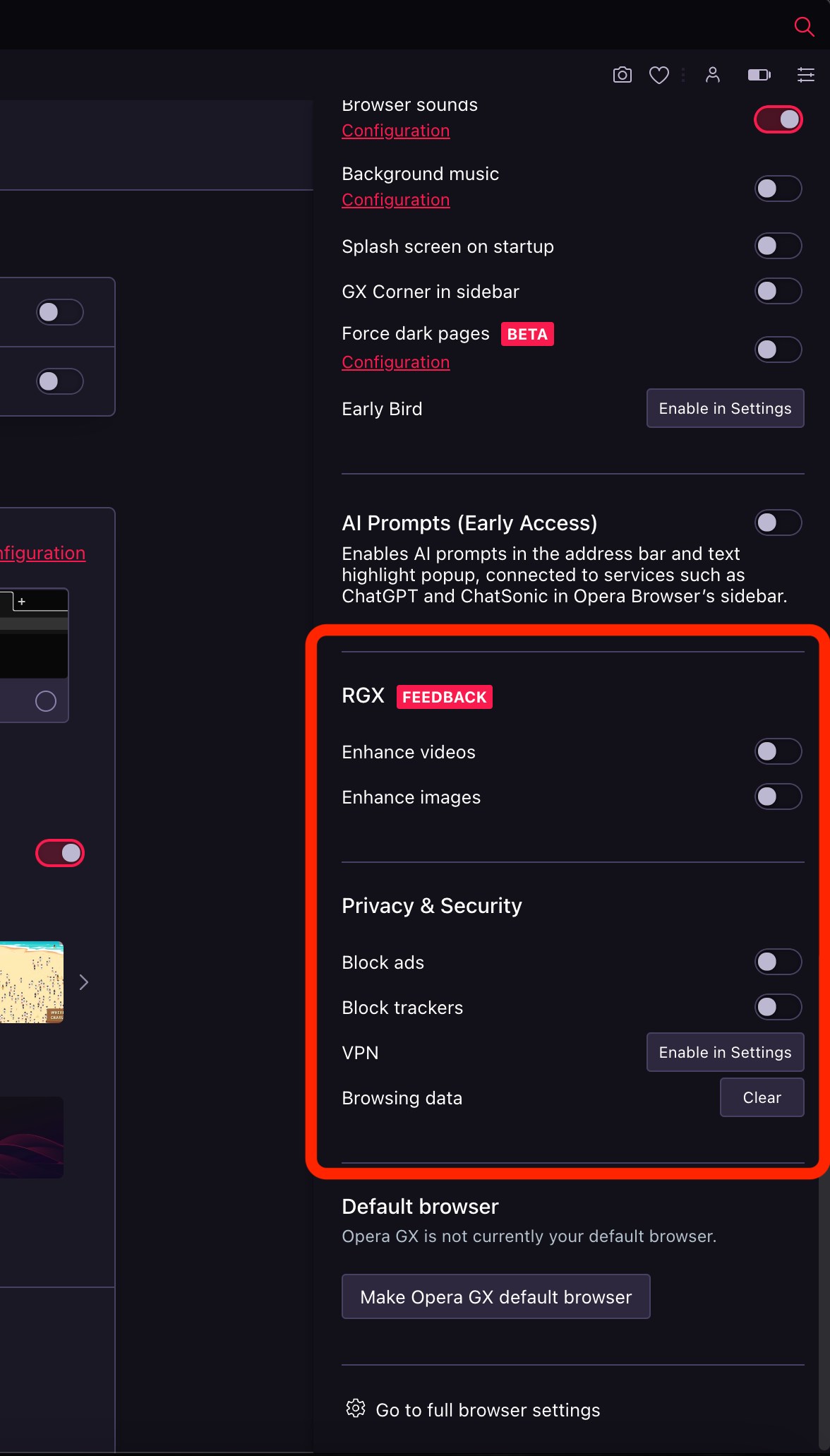
Opera GX also has a built-in Tor integration that allows users to access the Tor network directly from the browser. This provides an additional layer of privacy and security, as the Tor network encrypts traffic and bounces it through a series of relays, making it difficult to trace the user's online activities. Chrome does not have this feature.
Ad Blocker and Tracker Blocker
Opera GX comes with a built-in ad blocker and tracker blocker, which helps to prevent websites from tracking users and displaying ads. This can improve browsing speed and reduce the risk of malware infections. Chrome, on the other hand, does not have a built-in ad blocker or tracker blocker, but users can install third-party extensions to achieve similar results.
Third-Party Cookies and Browsing History
Opera GX allows users to block third-party cookies, which are often used to track users across different websites. It also has a private browsing mode that does not save browsing history, cookies, or temporary files. Chrome has similar features, but it does not block third-party cookies by default.
Web Security Certificate and Anti-Malware
Opera GX has a built-in web security certificate that helps to protect users from phishing attacks and other online threats. It also has an anti-malware feature that scans downloads for viruses and other malware. Chrome has similar features, but it does not have a built-in anti-malware scanner.
Secure Browsing and Anti-Phishing
Opera GX has several security features that help to protect users from phishing attacks and other online threats. For example, it displays a warning message when users try to access a known phishing website. It also has a secure browsing mode that encrypts all traffic and hides the user's IP address. Chrome has similar features, but it does not have a built-in secure browsing mode.
Overall, Opera GX appears to be more security-focused than Chrome, with several built-in features that help to protect users' privacy and security. However, both browsers have decent features and users can further enhance their security by using third-party extensions and VPN services.
Features and Customization
Opera GX and Google Chrome are both based on the Chromium engine, but Opera GX offers a unique set of features and customization options that make it stand out from Chrome. Here are some of the key areas where Opera GX excels in terms of customization:
Extensions and Web Store
Both Opera GX and Chrome have a wide range of extensions available in their respective web stores. However, Opera GX has a built-in ad blocker and a free VPN, which means you don't have to install separate extensions for these features. Opera GX also has a sidebar where you can easily access your extensions, making it more convenient to use.
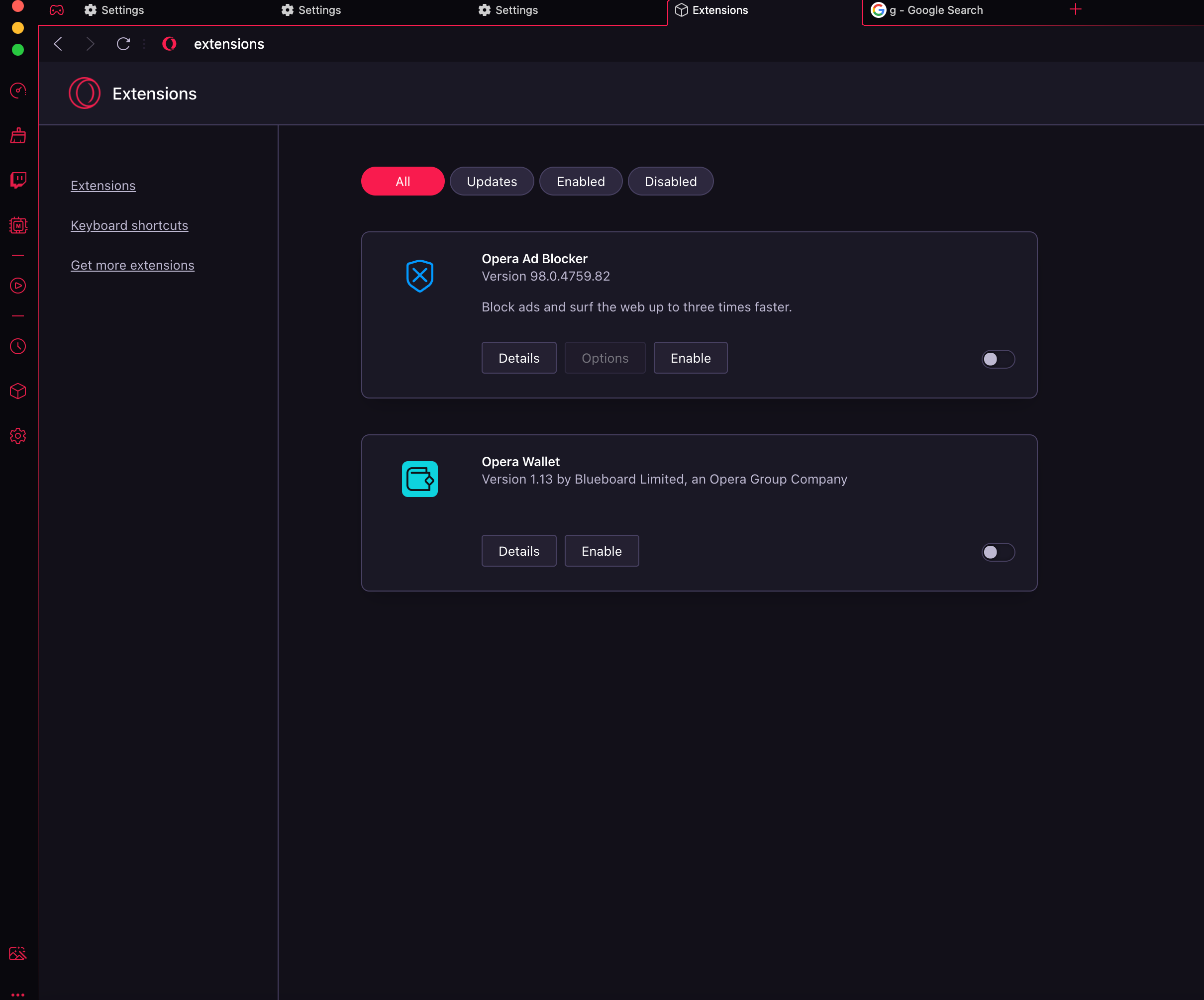
GX Cleaner and GX Control
Opera GX has a built-in GX Cleaner that helps you free up system resources by clearing your cache and other unnecessary data. This feature is especially useful for gamers who want to optimize their system performance while playing games.
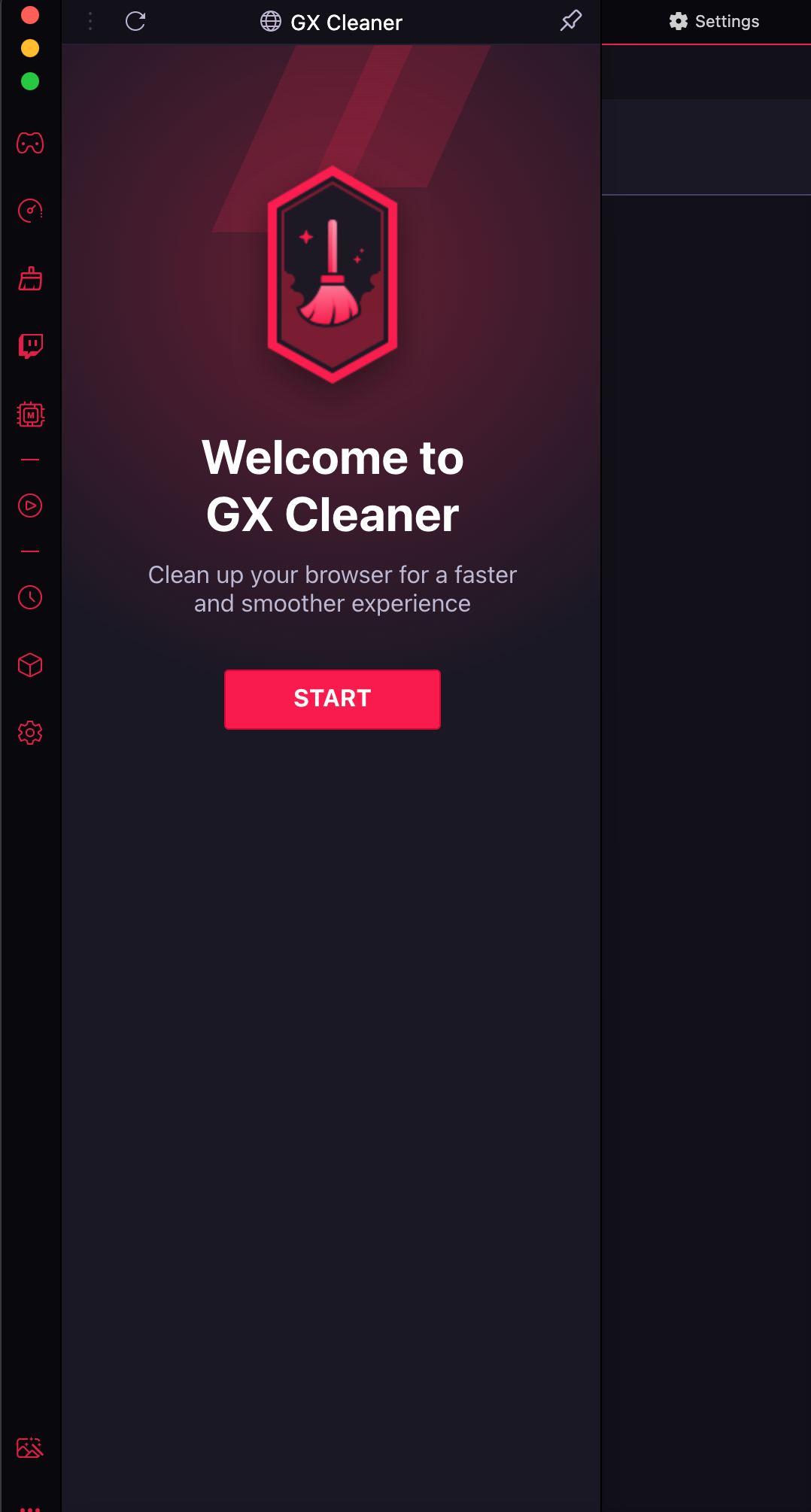
Opera GX also has GX Control, which allows you to set limits on how much RAM, CPU, and bandwidth the browser can use. This feature is particularly useful for users who want to optimize their browsing experience and ensure that other applications on their system are not affected by the browser's resource usage.
Themes and Aesthetics
Opera GX offers a range of customization options when it comes to themes and aesthetics. You can choose from a variety of pre-installed themes or create your own custom theme using the built-in theme editor. Opera GX also has dynamic themes that change based on the time of day, making it more visually appealing.
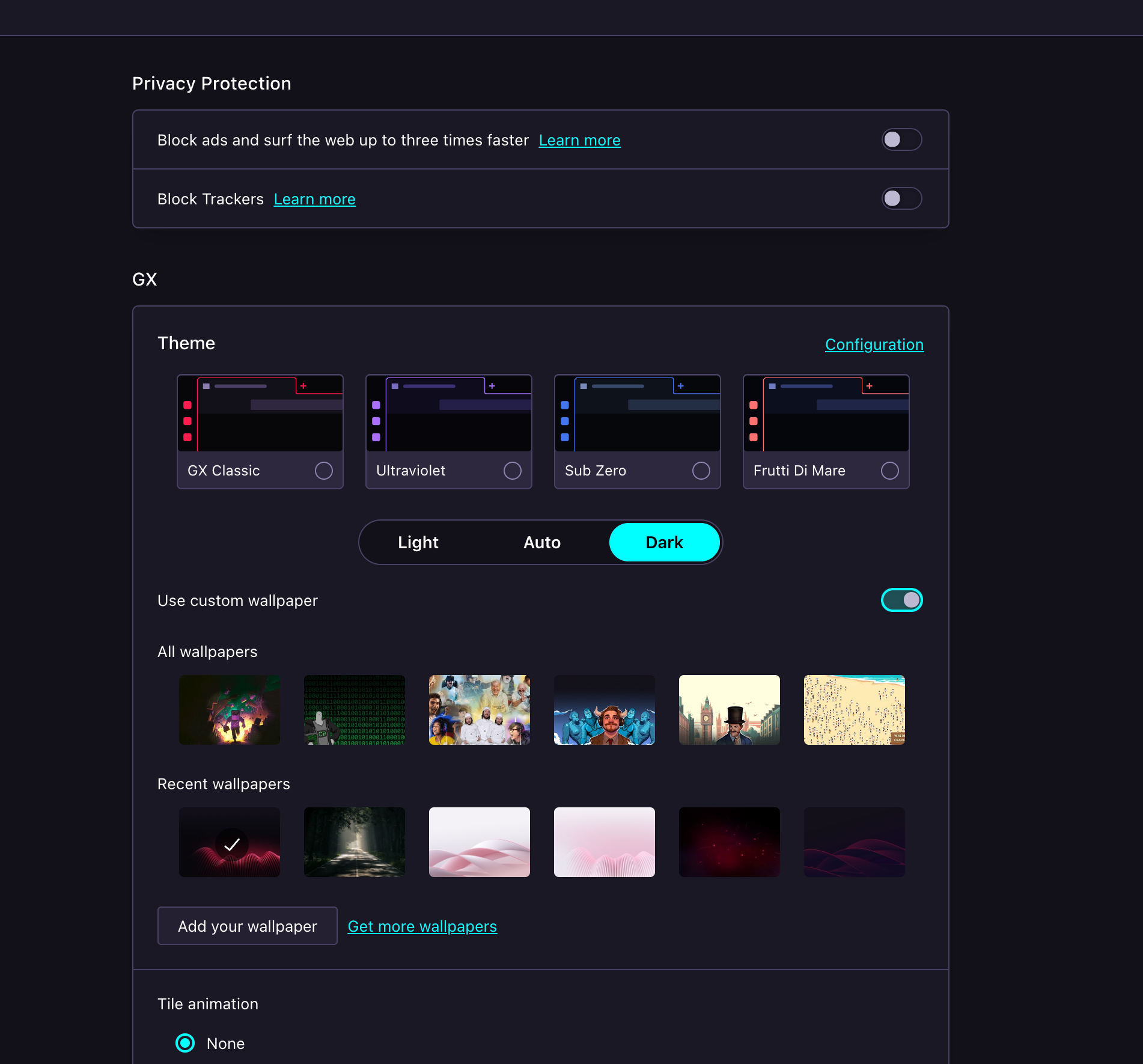
GX Corner and Integrations
Opera GX has a built-in GX Corner that provides quick access to gaming news, deals, and other gaming-related content. This feature is especially useful for gamers who want to stay up-to-date with the latest gaming news and trends.
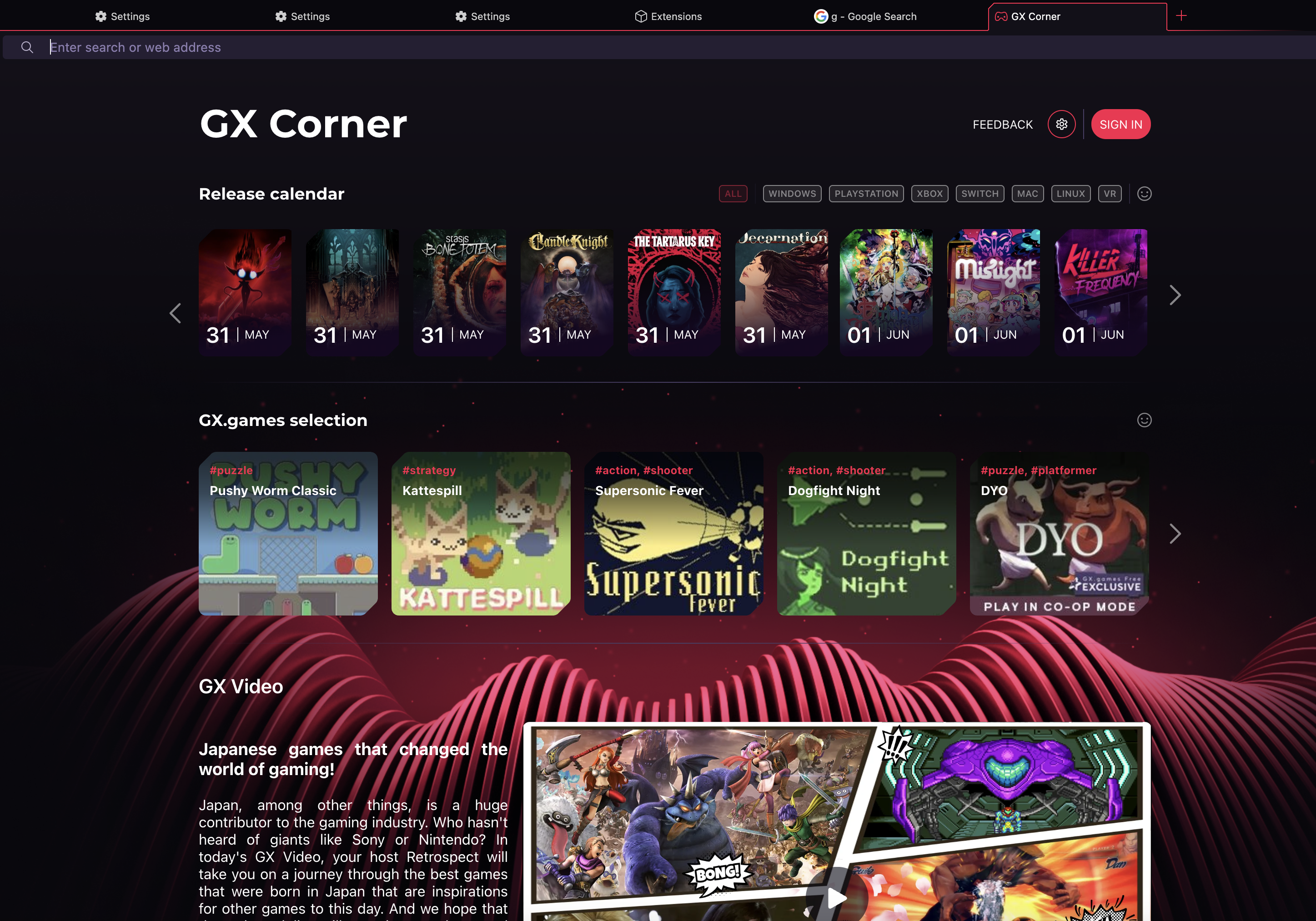
Opera GX also has integrations with various gaming platforms, including Twitch, Discord, and YouTube Gaming. This makes it easier for gamers to access their favorite gaming platforms and stay connected with other gamers.
In summary, Opera GX offers a range of unique features and customization options that make it a compelling choice for users who want a more personalized browsing experience. From its built-in ad blocker and free VPN to its GX Cleaner and GX Control features, Opera GX has a lot to offer. Its themes, aesthetics, and integrations with gaming platforms also make it a great choice for gamers who want a browser that caters to their needs.
User Interface
When it comes to user interface, Opera GX and Google Chrome have their differences. Opera GX has a clean and modern interface that is designed for gamers, while Google Chrome has a more traditional and minimalistic design.
Sidebar and Flow
One of the most notable differences between Opera GX and Chrome is the sidebar. Opera GX has a sidebar that contains apps and other features, while Chrome does not. The sidebar in Opera GX allows for quick access to features such as Twitch, Discord, and Twitter. Additionally, Opera GX has a Flow feature that allows users to sync their browsing data across devices, including tabs, bookmarks, and history.
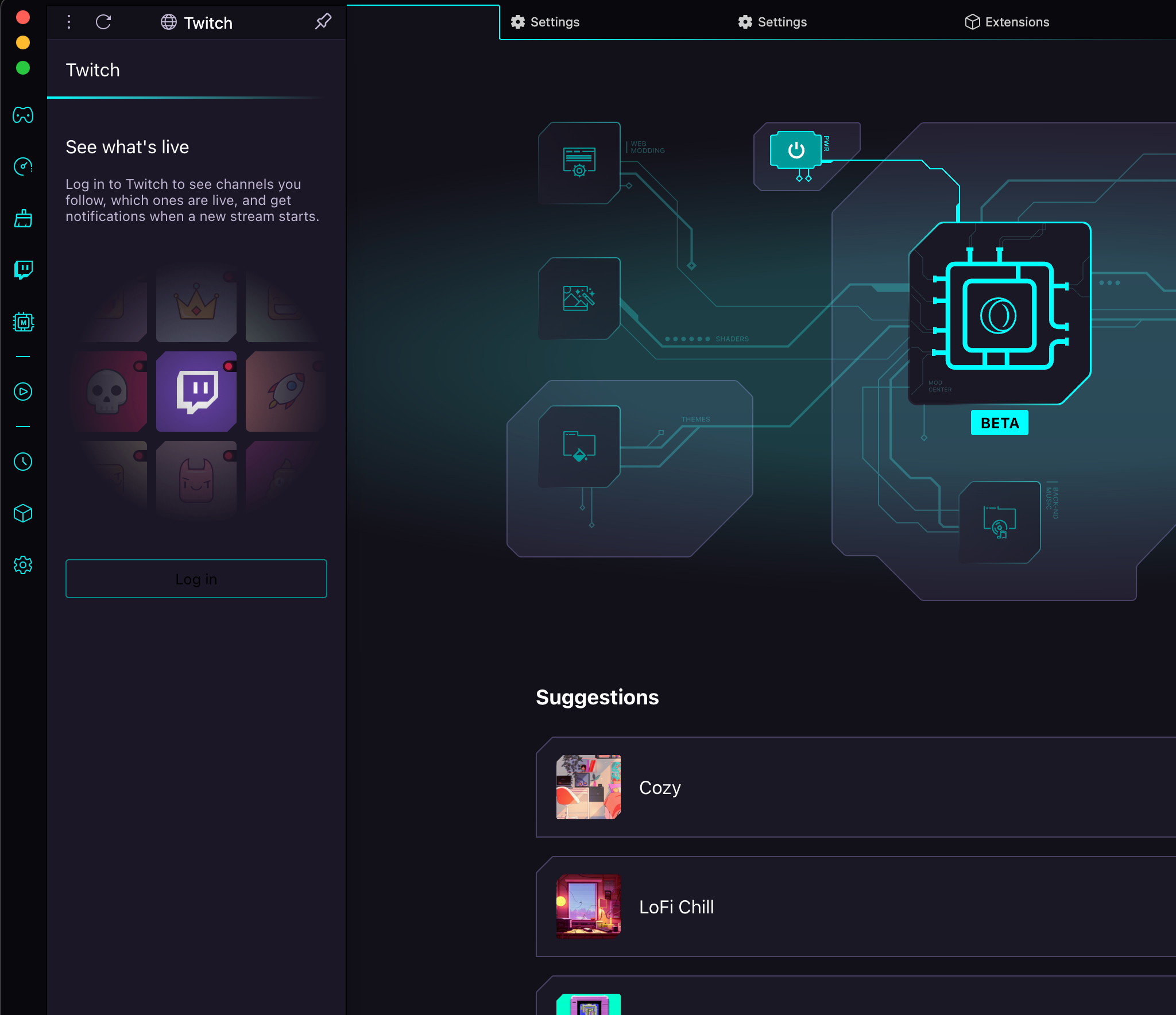
My Flow and Workspaces
Another feature unique to Opera GX is My Flow. My Flow allows users to share files and links between their phone and computer, which is a useful feature for gamers who may need to quickly share a screenshot or video clip. Opera GX also has a Workspaces feature that allows users to organize their tabs into different workspaces, which is useful for users who need to switch between different projects or tasks.
Smart Address Bar and QR Code
Opera GX also has a Smart Address Bar that allows users to search for websites and bookmarks by typing in keywords. This feature is useful for users who frequently visit a large number of websites and need to quickly find a specific one. Additionally, Opera GX has a QR code generator that allows users to quickly generate QR codes for websites or links.
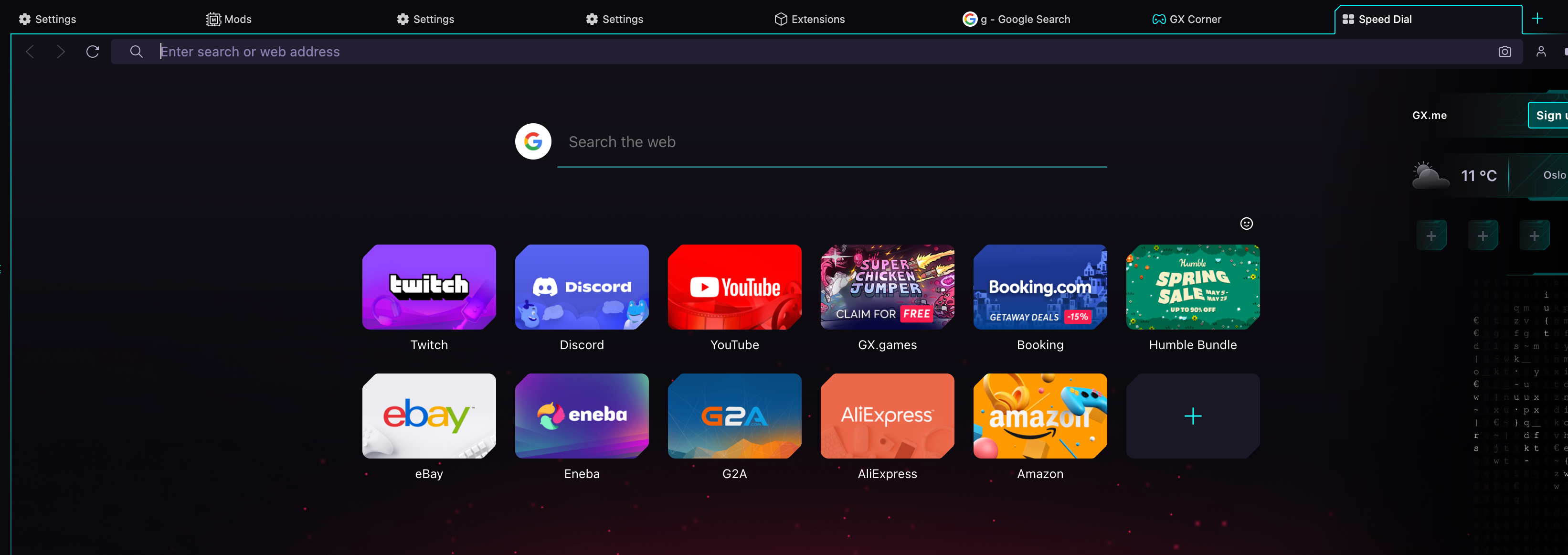
Overall, Opera GX has a modern and feature-rich user interface that is designed with gamers in mind. While Google Chrome has a more traditional and minimalistic design, it lacks some of the unique features that Opera GX offers.
Performance and Resource Management
RAM and CPU Usage
One of the most significant factors to consider when comparing Opera GX and Chrome is their RAM and CPU usage. Opera GX is designed to be a lightweight browser that consumes fewer resources than Chrome. In our tests, Opera GX uses less RAM than Chrome, which can be a crucial factor for users who have limited RAM on their computers. Opera GX also has a built-in RAM limiter that allows you to set a limit on the amount of RAM that the browser can use.
Network and CPU Limiter
Opera GX also has a network limiter and a CPU limiter, which can be useful for users who want to manage their bandwidth and CPU usage. The network limiter allows you to limit the amount of data that the browser can download and upload, which can be useful if you have a limited data plan or want to prevent the browser from consuming too much bandwidth. The CPU limiter allows you to limit the amount of CPU that the browser can use, which can be useful if you want to prevent the browser from consuming too much CPU and slowing down your computer.
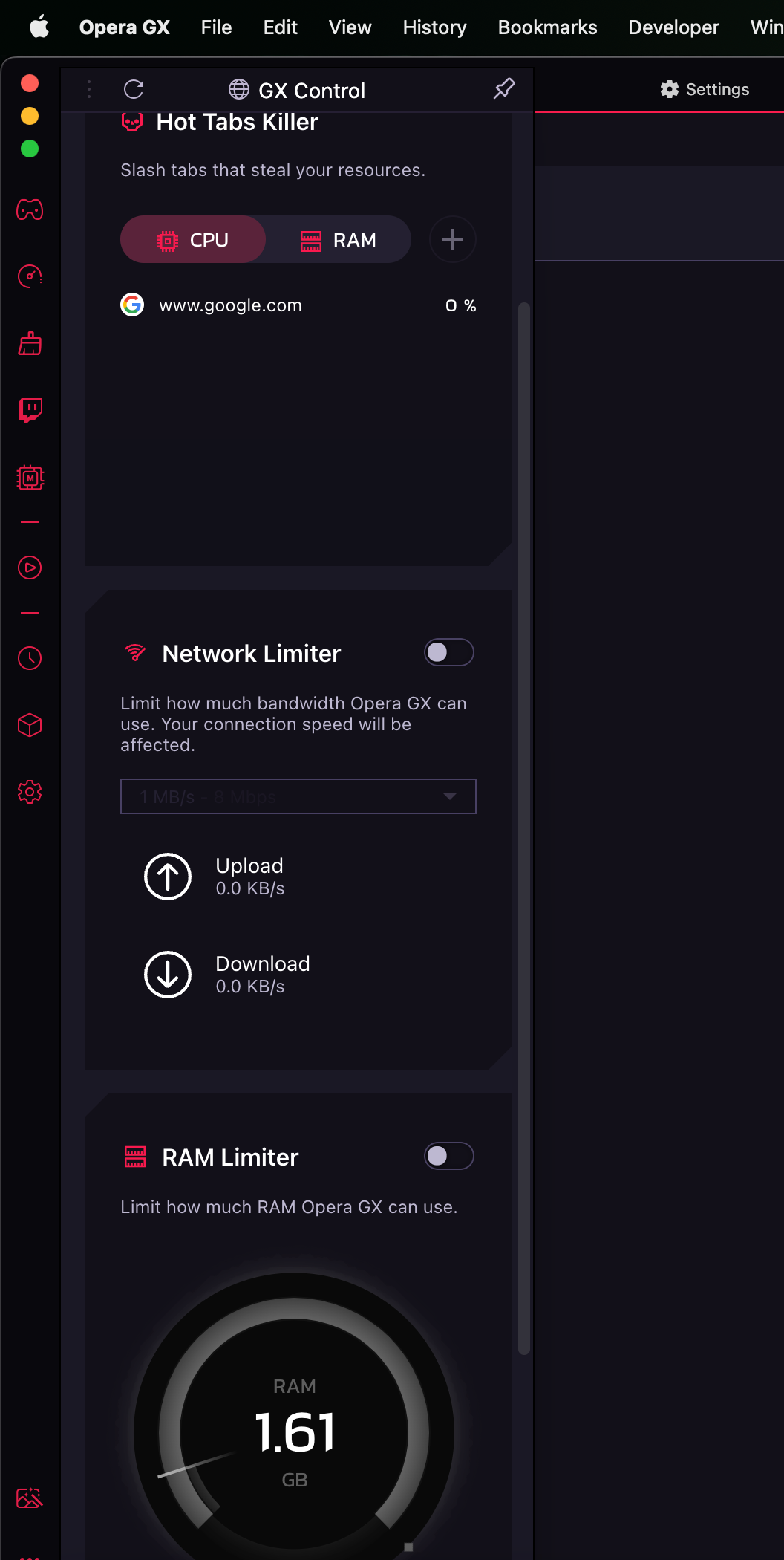
Resource Consumption
Opera GX is designed to be a browser that consumes fewer resources than Chrome. In our tests, Opera GX uses fewer resources than Chrome, which can be a crucial factor for users who have limited resources on their computers. Opera GX also has a built-in resource consumption manager that allows you to see how much CPU, RAM, and network resources the browser is using.
Multitasking
Opera GX is designed to be a browser that can handle multitasking well. In our tests, Opera GX performed well when we had multiple tabs open and were running multiple applications simultaneously. Opera GX also has a built-in task manager that allows you to see which tabs and applications are consuming the most resources, which can be useful for users who want to manage their resources efficiently.
In conclusion, Opera GX performs well in terms of resource management and multitasking. It uses less RAM than Chrome, has a built-in RAM limiter, network limiter, CPU limiter, and resource consumption manager, and can handle multitasking well. If you are looking for a browser that can manage resources efficiently and handle multitasking well, Opera GX might be a good choice for you.
Battery saver
The battery saver function in Opera GX is a valuable feature that sets it apart from other browsers. As a user who values both performance and extended battery life, I find the battery saver functionality to be a significant advantage.
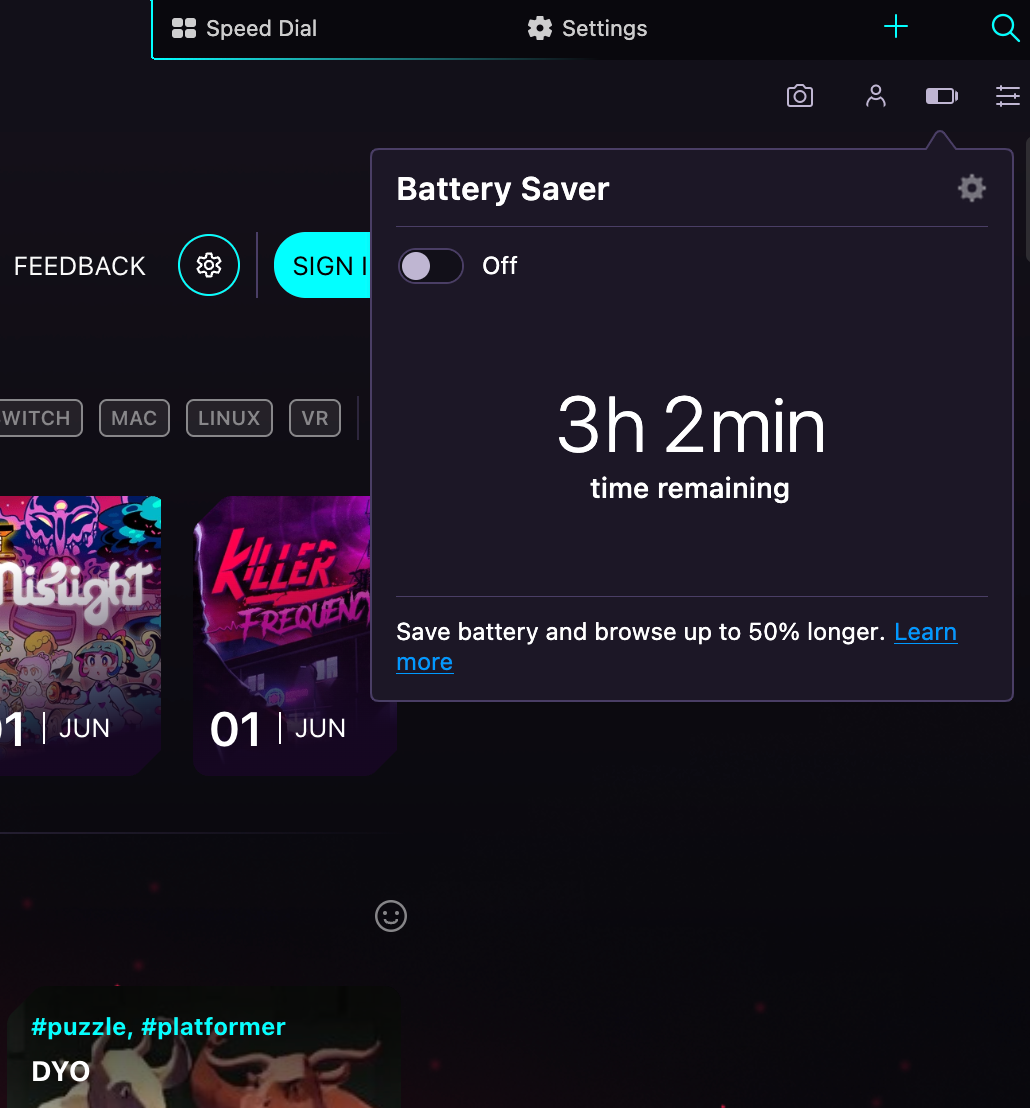
One of the standout aspects of Opera GX's battery saver is its seamless integration. Activating the battery saver is as simple as clicking on the battery icon located in the sidebar. Once enabled, the browser automatically optimizes its performance, reducing resource usage to conserve battery power. This is especially useful when browsing on laptops or other portable devices, where battery life is a crucial consideration.
Opera GX's battery saver intelligently adjusts several browser parameters to minimize power consumption. It throttles background tabs, reducing their impact on system resources and allowing the active tab to receive maximum attention. By prioritizing the active tab, Opera GX ensures a smooth browsing experience without compromising on energy efficiency.
Media and Gaming
When it comes to media and gaming, Opera GX and Chrome have some similarities and differences. Let's take a closer look at how these browsers perform in this area.
Gaming and Twitch
Opera GX is marketed as a browser designed specifically for gaming. It offers some features that gamers might find useful, such as GX Control, which allows you to limit the amount of CPU and RAM the browser uses. Additionally, it has a built-in Twitch sidebar that lets you watch streams while you browse.
Chrome, on the other hand, does not have any specific features for gamers. However, it does support Twitch and allows you to install extensions that can enhance your gaming experience.
Youtube Music and Apple Music
Both Opera GX and Chrome support Youtube Music and Apple Music. You can easily access these services by typing their URLs into the address bar or installing their respective extensions.
Music Player and Spotify
Opera GX has a built-in music player that lets you control your music without switching tabs. It supports various music services, including Spotify. You can also customize the player's appearance to match your gaming setup.
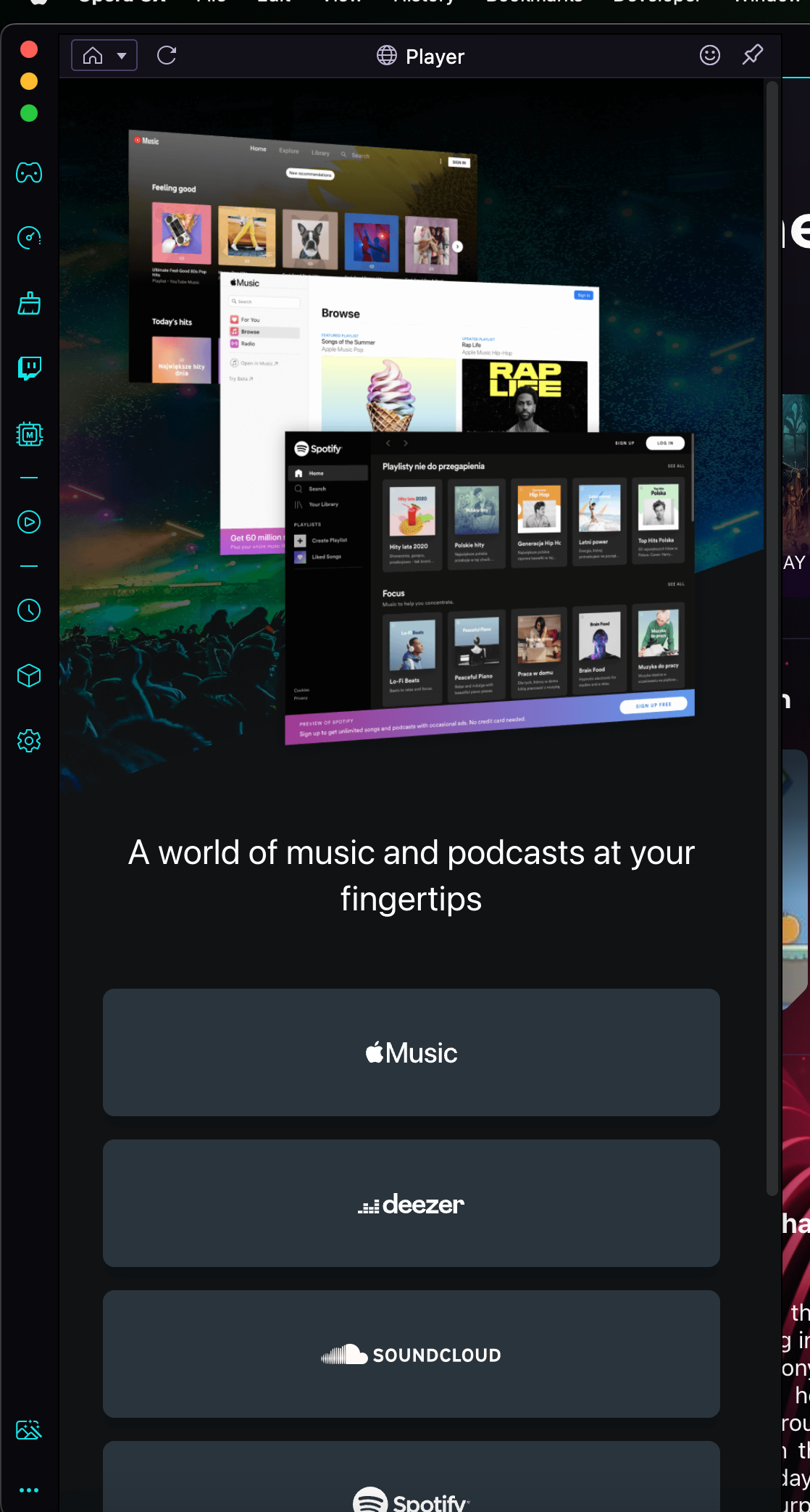
Chrome does not have a built-in music player, but you can install extensions that provide similar functionality. Spotify also works well on Chrome, and you can control your music using the media keys on your keyboard.
Overall, Opera GX offers some unique features that gamers might find appealing, such as GX Control and the built-in Twitch sidebar. However, Chrome is a more versatile browser that supports a wide range of extensions and services. Ultimately, the choice between these two browsers depends on your specific needs and preferences.
Other Browsers
When compared to other popular browsers like Microsoft Edge and Mozilla Firefox, both Opera GX and Google Chrome offer excellent performance, security, and privacy. However, there are some differences between them.
Microsoft Edge, for example, is also based on the Chromium project, but it offers some unique features like a built-in reading mode and integration with Microsoft services like OneDrive. Mozilla Firefox, on the other hand, is known for its customizability and privacy features like tracking protection and container tabs.
Overall, when it comes to choosing a browser, it's important to consider your specific needs and preferences. If you're looking for a browser with gaming-oriented features and performance optimization, Opera GX might be the better choice. If you want a browser with a larger user base and more extensive extension library, Google Chrome might be the way to go.
Conclusion
Based on the research conducted, it is clear that both Opera GX and Google Chrome have their own unique strengths and weaknesses. While Chrome is widely recognized as the most popular and widely-used browser, Opera GX offers a range of features that make it an attractive alternative for gamers and power users.
One of the most notable differences between the two browsers is the level of control users have over resource usage. Opera GX's GX Control feature allows users to limit the amount of RAM, CPU, and bandwidth the browser can use, which can be particularly helpful for individuals who frequently use multiple applications or have limited system resources.
Another area where Opera GX stands out is its unique design and focus on gaming. The browser's built-in gaming features, such as Twitch integration and customizable sound effects, make it an appealing option for gamers who want a browser that is tailored to their needs.
That being said, Chrome still has a number of advantages over Opera GX. For example, it generally performs better in speed and stability tests, and it has a much larger selection of extensions and add-ons available. Additionally, Chrome is often the preferred browser for developers and IT professionals due to its extensive developer tools and support for web standards.
Ultimately, the choice between Opera GX and Chrome will come down to personal preference and individual needs. Both browsers have their own unique strengths and weaknesses, and users should carefully consider their priorities and use cases before making a decision.