
Many Steam users have a lot of games in the Library, so the Library may be cluttered at times. If that happens, you can hide the games you don't play at the moment and unhide them later. This article will show you how to do just that, and we will also show you how to view Steam hidden games.
How to hide and unhide games
First, we are going to share the steps on how to hide games:
- Launch Steam
- Click on Library in the top-left area.
- Choose the game you want to hide and select it
- Right-click on the game, and then click Manage > Hide this game.
How to view Steam Hidden games
You can always see the games you previously hidden. Here's how you can do just that:
- Launch Steam on your computer and log in
- Click on View located in the top-left corner
- Next, click Hidden games
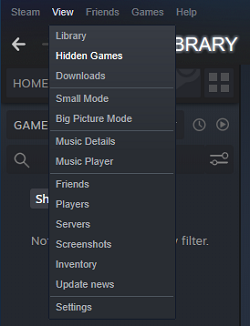
Your hidden Steam game will now show up.
Hiding the games is helpful for players who have a lot of games and don't want to deal with a cluttered library. As you can see, you can easily access your hidden games and unhide them at any point if you want to play them again.

