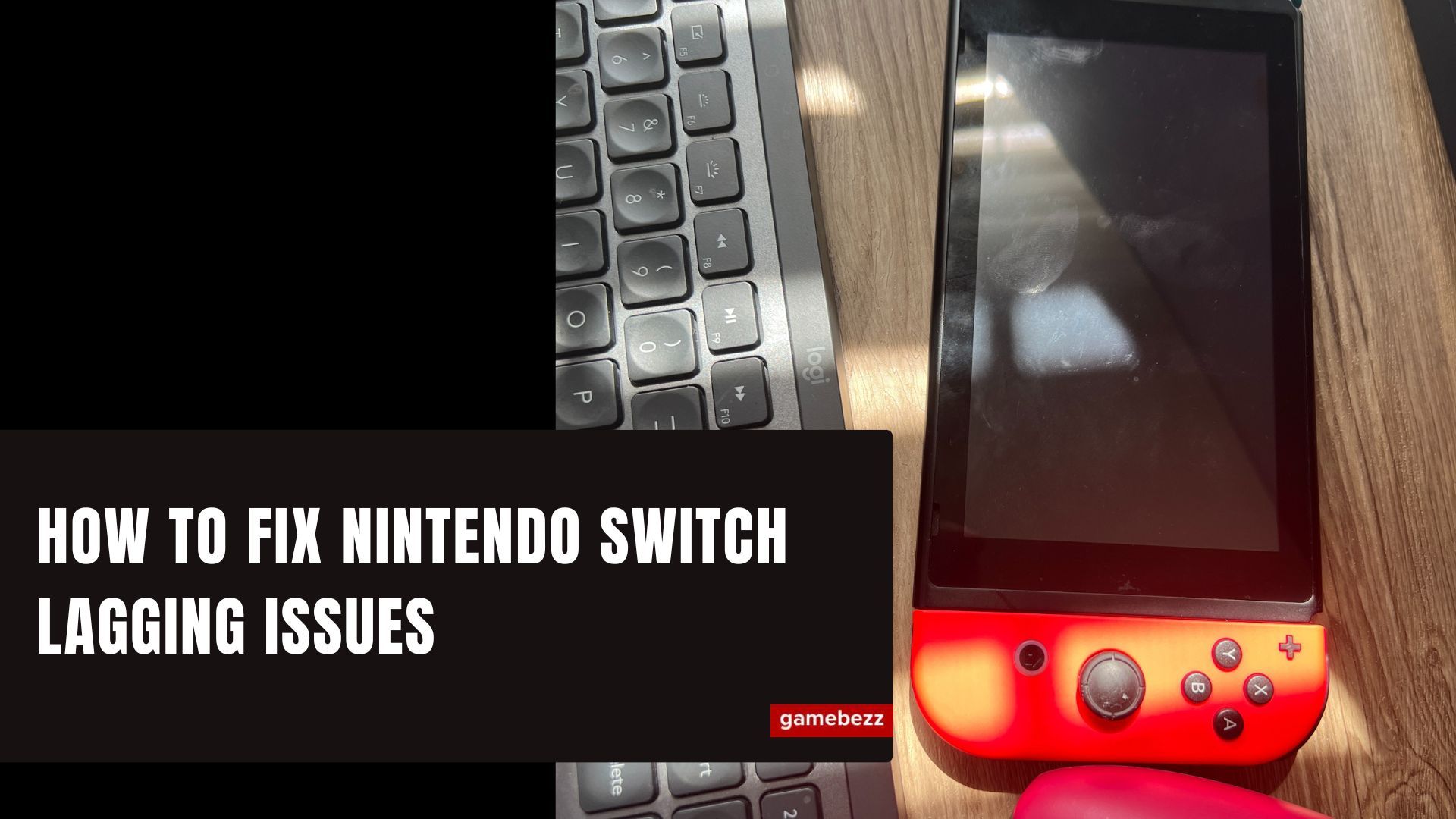
The Nintendo Switch is a popular gaming console that has taken the gaming world by storm. However, one of the most common issues that gamers face is lagging. Lagging can be frustrating and can ruin the gaming experience. Fortunately, there are several ways to fix this issue.
One of the easiest ways to fix lagging on the Nintendo Switch is to perform a soft reset. This can be done by holding down the power button for at least 15 seconds. Another way to fix lagging is to delete and re-download the game that is causing the issue. Updating the console's software can also help fix lagging issues. If the lagging persists, it may be time to improve the internet connection by rebooting the router or reducing Wi-Fi traffic.
Overall, lagging on the Nintendo Switch can be fixed with a few simple steps. By performing a soft reset, deleting and re-downloading games, updating the console's software, and improving the internet connection, gamers can enjoy a seamless gaming experience.
Identifying the Problem - Why My Nintendo Switch is Lagging?
When a Nintendo Switch keeps lagging, it can be frustrating for gamers. However, before trying to fix the issue, it is important to identify the root cause of the problem. In this section, we will discuss the two most common issues that can cause lagging and glitches in Nintendo Switch.
Lagging
Lagging is a common problem that occurs when there is a delay between the input from the controller and the action on the screen. This can be caused by several factors, including slow internet connection, software issues, or hardware problems.
If the lagging is caused by a slow internet connection, the first step is to check the speed of the connection. The Nintendo Switch requires a stable internet connection with a minimum speed of 3 Mbps for online play. If the speed is lower than this, the game may lag or freeze. In such a case, the gamer should try to connect to a different Wi-Fi network or use a wired connection.
If the internet connection is not the issue, then the problem may be due to software issues. This can be caused by outdated software or corrupted game files. In such a case, the gamer should try to update the software or delete and reinstall the game.
Glitches
Glitches are another common problem that can cause the Nintendo Switch to lag. Glitches can be caused by bugs in the game, software issues, or hardware problems.
If the glitch is caused by a bug in the game, then the gamer should try to update the game to the latest version. This can fix the issue in most cases. If the problem persists, then the gamer should try to contact the game developer for support.
If the glitch is caused by a software issue, then the gamer should try to update the software or reset the console to its factory settings. This can fix the issue in most cases. If the problem persists, then the gamer should try to contact Nintendo Support for further assistance.
In some cases, glitches can be caused by hardware problems, such as a faulty Joy-Con controller or a damaged console. In such cases, the gamer should try to get the hardware repaired or replaced by contacting Nintendo Support.
Overall, identifying the root cause of the problem is crucial to fixing the lagging and glitches in Nintendo Switch. By following the steps mentioned above, gamers can troubleshoot the issue and enjoy a smooth gaming experience.
How to Fix Nintendo Switch Lagging Issues - Troubleshooting Steps
If your Nintendo Switch keeps lagging, there are several troubleshooting steps you can take to fix the problem. Here are some of the most common solutions:
Check Your Internet Connection
One of the most common causes of lag on the Nintendo Switch is a slow or unstable internet connection. If you're experiencing lag while playing online games, try the following:
- Move your console closer to your router.
- Disconnect other devices from your network to reduce bandwidth usage.
- Switch to a wired internet connection instead of using Wi-Fi.
- Check your internet speed using a speed test website or app.
Check Your Controllers
If your controllers are not working properly, it can cause lag on your Nintendo Switch. Try the following:
- Make sure your controllers are fully charged.
- Check for any physical damage or debris on your controllers.
- Disconnect and reconnect your controllers to your console.
Power Cycle Your Console
Power cycling your console can often fix lag and other performance issues. Here's how to do it:
- Press and hold down the power button on your console for at least 15 seconds.
- Release the power button and wait a few seconds.
- Press the power button again to turn your console back on.
Update Your Console
Make sure your console is running the latest software version. Here's how to check for updates:
- Go to System Settings > System > System Update.
- If there's an update available, follow the on-screen instructions to download and install it.

Clear Cache
- From the Nintendo Switch Home menu, select "System Settings."
- Scroll down and select "Data Management."
- Select "Manage Software."

- Scroll down and select the game for which you want to clear the cache.
- Select "Delete Save Data" and confirm the action.
- After the save data is deleted, select "Archive Software" and confirm the action.
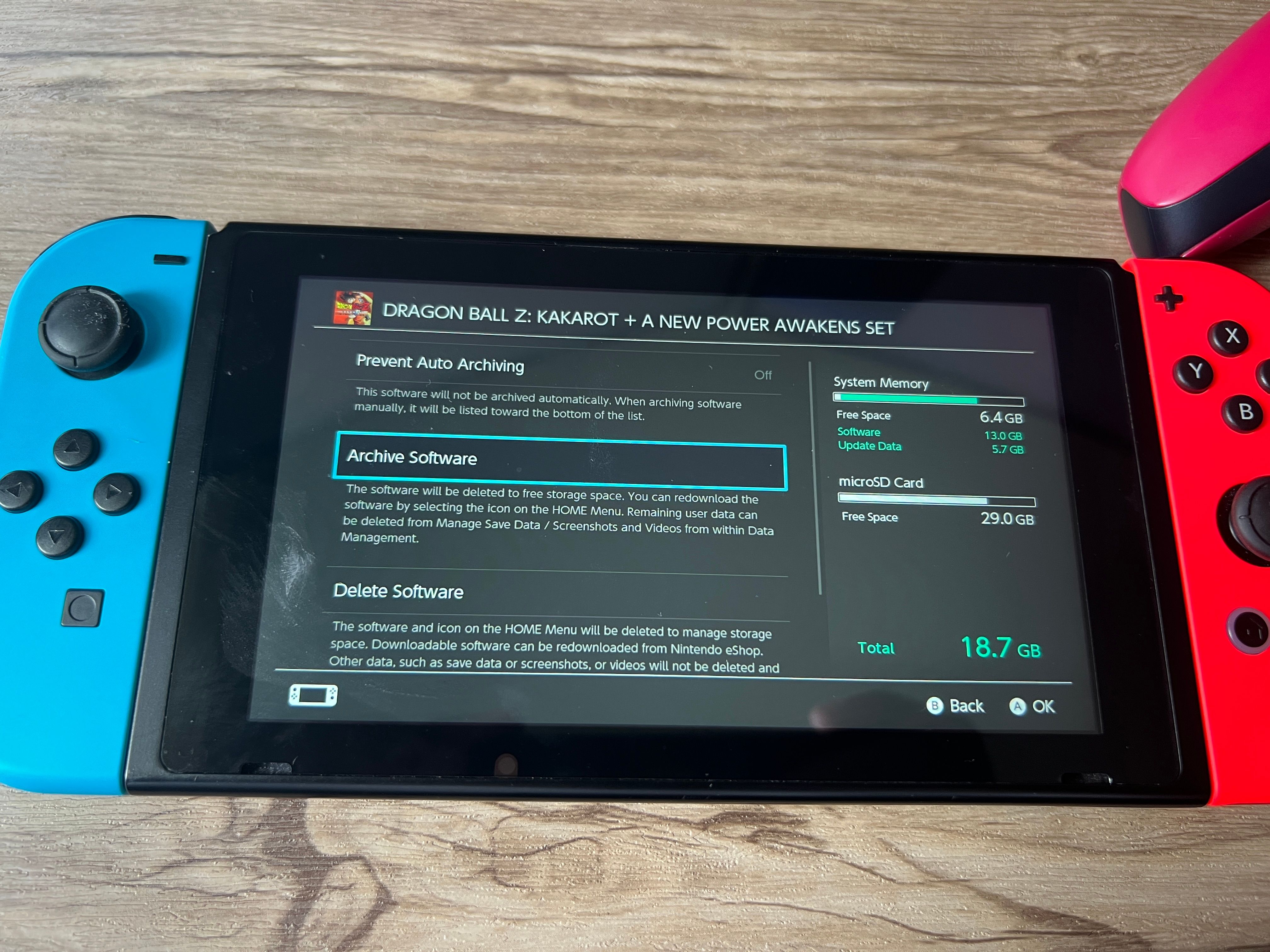
- Once the game is archived, select "Downloadable Content" and delete any extra content related to the game.
- Finally, select "Redownload" to reinstall the game from the Nintendo eShop.
Clearing the cache for a game can help to improve its performance, especially if it's running slow or lagging.
Check for Corrupted Data
If your game data is corrupted, it can cause lag on your Nintendo Switch. Try the following:
- Delete and re-download the game you're playing.
- Clear the cache for the game you're playing.
- Check for any available patches or software updates for the game.
To check for corrupt data, navigate to System Settings > Data Management > Manage Software >Scroll down and select the game > Select "Check for Corrupt Data"
By following these troubleshooting steps, you can fix most issues with lag on your Nintendo Switch. If you're still experiencing problems, you may need to contact Nintendo support for further assistance.
Improving Internet Connection
One of the most common reasons for lagging on Nintendo Switch is a poor internet connection. If your internet speed is slow, it can cause games to lag and become unplayable. Here are some ways to improve your internet connection:
Check Your Bandwidth
Before trying any fixes, it's important to check your internet speed. You can do this by going to System Settings > Internet > Test Connection. This will give you your download and upload speeds. If your download speed is less than 3 Mbps or your upload speed is less than 1 Mbps, you may experience lag.

Wired Connection vs. Wireless Connection
A wired connection is always faster and more stable than a wireless connection. If possible, try connecting your Nintendo Switch directly to your router using an Ethernet cable. This will provide a more stable internet connection, which will help reduce lagging.
If you can't connect your Switch via Ethernet cable, try moving your router closer to your console. This can help improve your wireless connection.
Restart Your Router
Sometimes, restarting your router can help improve your internet speed. To do this, simply unplug your router from the power source, wait for 30 seconds, and plug it back in. This will reset your router and may help improve your internet speed.
Port Forwarding
Port forwarding is a technique that allows data to flow more easily between your Nintendo Switch and the internet. To do this, you need to log in to your router's settings and forward the necessary ports. This will help reduce lagging and improve your internet speed.
It's important to note that port forwarding can be complicated and may not be necessary for everyone. If you're not comfortable with this process, it's best to seek help from a professional.
By following these tips, you can improve your internet connection and reduce lagging on your Nintendo Switch.
Hardware Issues
If your Nintendo Switch is experiencing lag, it could be due to hardware issues. Here are a few things to check:
Check Your Console's Kickstand
The Switch's kickstand is a commonly overlooked component that can cause lagging issues. If the kickstand is loose, it can cause the console to vibrate, leading to lag. To check if the kickstand is the issue, try removing it and playing the game without it. If the lag goes away, then the kickstand is the problem.
Check Your MicroSD Cards
If you're experiencing lag while playing games, it could be due to issues with your MicroSD card. If your card is slow or corrupted, it can cause lagging and freezing. To check if your MicroSD card is the issue, try removing it and playing the game without it. If the lag goes away, then the MicroSD card is the problem.
It's also important to note that not all MicroSD cards are created equal. Some cards are faster than others, and some may not be compatible with the Switch. Nintendo recommends using MicroSD cards with a transfer speed of 60-95 MB/s and a UHS speed class of UHS-I or higher.
In conclusion, hardware issues can cause lagging on the Nintendo Switch. Checking the kickstand and MicroSD cards can help diagnose and fix the problem.
Conclusion
In conclusion, lagging on the Nintendo Switch can be a frustrating experience for gamers. However, there are several steps that can be taken to address the issue. By following the tips and tricks outlined in this article, players can troubleshoot the problem and get back to enjoying their favorite games.
One common cause of lagging on the Nintendo Switch is software issues. Updating the console's software can often resolve these problems. Players can check for updates by navigating to the System Settings menu and selecting System Update.
Another potential cause of lagging is interference from other devices. Players can try moving their console closer to the router or reducing Wi-Fi traffic to improve their internet connection. Additionally, performing a soft reset of the console by holding down the power button for at least 15 seconds can help resolve lagging concerns.
Bugs or glitches in specific games can also cause lagging on the Nintendo Switch. If this is the case, players can try deleting and redownloading the game from the Nintendo eShop to clear any software issues.
Overall, there are several steps that players can take to address lagging on the Nintendo Switch. By following these tips and tricks, gamers can enjoy a smooth and seamless gaming experience on their console.
