
Elden Ring is an action role-playing game that has garnered a lot of attention from gamers since its release. The game features a multiplayer mode that allows players to join forces and explore the game's world together. However, some players have reported issues with the Elden Ring multiplayer mode not working as expected.
If you're experiencing issues with the Elden Ring multiplayer mode, don't worry, you're not alone. There are several reasons why the multiplayer mode may not be working, but fortunately, there are also several fixes to try. In this article, we'll explore some of the most common issues players face with Elden Ring multiplayer and provide solutions to help get you back to playing with friends. Whether you're playing on PC, Xbox, or PlayStation, we've got you covered.
Troubleshooting Elden Ring Multiplayer Issues
Elden Ring is a popular action role-playing game that allows players to join forces with others to battle enemies and explore the game's vast world. However, some players have reported issues with the multiplayer feature not working properly. Here are some troubleshooting steps to help fix Elden Ring multiplayer issues.
Verify Game Files
One common issue that can cause Elden Ring multiplayer to not work is corrupted game files. To verify the game files on PC, players can follow these steps:
- Open the Steam library and right-click on Elden Ring.
- Click on Properties and select the Local Files tab.
- Click on Verify Integrity of Game Files.
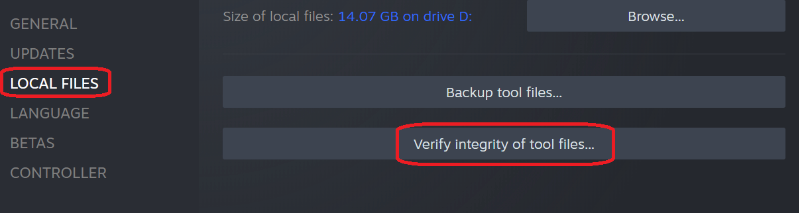
On consoles, players can manage game files by going to the game library and selecting Elden Ring. From there, they can choose to verify or repair the game files.
Restart Your Device
Sometimes, a simple restart of the device can fix Elden Ring multiplayer issues. This can help clear any temporary bugs or glitches that may be affecting the game. Players can try restarting their PC, console, or router to see if this resolves the issue.
Check Internet Connection
A stable internet connection is necessary for Elden Ring multiplayer to work properly. Players should ensure that their device is connected to a wired or strong wireless network. They can also try resetting their router or modem to improve the connection.
Check Server Status
Elden Ring servers may experience maintenance or downtime, which can affect multiplayer gameplay. Players can check the official Twitter handle or website for any updates on server status. They can also try pinging the Elden Ring servers to check for connectivity.
If the issue persists, players can try optimizing their network settings, updating their graphics drivers, or checking for Windows updates. They can also reach out to Bandai Namco support for official fixes or solutions to Elden Ring multiplayer issues.
Fixing Elden Ring Multiplayer Bugs
In this section, we will discuss some common bugs and official fixes for Elden Ring multiplayer.
Common Bugs and Fixes
Here are some of the most common bugs that players encounter while playing Elden Ring multiplayer and their potential fixes:
| Bug | Fix |
|---|---|
| Multiplayer not working | Check for game updates and optimize network settings |
| Unable to join a friend's game | Ensure that both players have the same password and that the host has enabled co-op mode |
| Lag and latency issues | Check the network connection and optimize network settings |
| Disconnection issues | Check the network connection and ensure that both players have stable internet connections |
To launch online settings in Elden Ring, follow these steps:
- Start the game and select "Options" from the main menu.
- In the Options menu, select "Network."
- In the Network menu, you can adjust various online settings such as cross-region play, password matching, and the ability to summon or be summoned by other players.
- Adjust the online settings according to your preferences.
- Once you have made your desired changes, select "Apply" to save the settings.
- You can now play Elden Ring online with your preferred settings.
Official Fixes
The game developers have released some official fixes for Elden Ring multiplayer issues. Here are some of them:
-
Update the game: Ensure that your game is updated to the latest version. To check for updates, go to your Games Library and select Elden Ring. Press the Options button on your controller and select "Check for update."
-
Optimize network settings: If your Elden Ring's network is not set correctly, you may find that your multiplayer cannot work. To solve this problem, you should check your Elden Ring's network settings and try to optimize them. Open the game menus and click System>Network.
-
Check the game server status: Sometimes, the game servers may be down, causing issues with multiplayer. Check the official Elden Ring website or social media pages for any server status updates.
In conclusion, Elden Ring multiplayer bugs can be frustrating, but there are several fixes available. Players should ensure that they have optimized their network settings, updated the game, and checked the server status before attempting to play multiplayer. By following these steps, players can enjoy a seamless multiplayer experience in Elden Ring.
Optimizing Your System for Elden Ring Multiplayer
To enjoy Elden Ring multiplayer without any issues, it is essential to optimize your system software, graphics drivers, and network settings. Here are some tips to help you optimize your system for Elden Ring multiplayer.
Updating Graphics Drivers
One of the most common issues that affect Elden Ring multiplayer is outdated graphics drivers. To ensure that your graphics drivers are up-to-date, follow these steps:
- Press the Windows key + R and type "dxdiag" in the Run dialog box.
- Click on the "Display" tab and note down the name and manufacturer of your graphics card.
- Visit the manufacturer's website and download the latest graphics drivers for your card.
- Install the drivers and restart your computer.
Managing Network Settings
Another common issue that affects Elden Ring multiplayer is network settings. To optimize your network settings, follow these steps:
- Open the game menus and click "System."
- Click "Network Settings" and select "Launch Settings" then Set to "Play Online"
- Check your internet connection speed and select the appropriate setting.
You can also optimize your network settings by following these tips:
- Ensure that your router is not blocking any Elden Ring multiplayer ports. You can check the list of required ports on the game's official website.
- Disable any background downloads or uploads that may be affecting your internet speed.
- Use a wired internet connection instead of a wireless connection.
By optimizing your system software, graphics drivers, and network settings, you can enjoy Elden Ring multiplayer without any issues.
